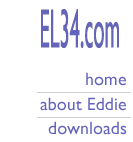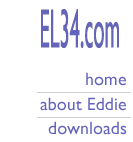|
- Full-featured editor with an extensive set of powerful editing commands, unlimited Undo, innovative keyboard shortcuts such as Smart Swap
- Lightweight, fast and responsive even when handling huge source files
- Worksheet windows integrate full bash shell with full editability, enhanced Tab-completion support
- Lighting-fast and precise syntax coloring for C/C++20/Obj-C, makefiles, HTML, Swift, Lua, Python, Ruby, LaTeX, Ragel, Antlr, Golang and many other file formats
- Function popup with full C/C++17/Obj-C support, HTML, Swift, JavaScript, Perl, Lua, Python, Ragel, Bison, Golang and others
- Magic prototyper greatly simplifies C++ and Obj-C development
- Advanced indexer with symbol lookup and code completion of C/C++/Obj-C, Swift and Python code
- C++ indenter beta
- Rich #ifdef balancing, commenting
- Search/Replace supports regular expressions, multi-file, incremental search, as well as a unique multi-find/multi-replace feature and powerful saved searches
- Multiple clipboards supporting paste from history, editable clipboard popovers and an extended feature set for complex repetitive copy-paste jobs
- Worksets allow organizing files into project-like groups
- Support for automatic makefile generation
- Support for source control systems like Git, Subversion, Perforce and CVS
- Windows may be opened as tabs or split into multiple panes
- Open and save to SFTP servers allows editing remote as easily as if they were local
- tellEddie command line tool offers seamless integration with low level shell operations
- Every keyboard shortcut fully configurable from a super-extensive list of shortcuts primitives
- Extensive plugin API gives plugins full control over the application
Download latest Eddie from the
Downloads page
|